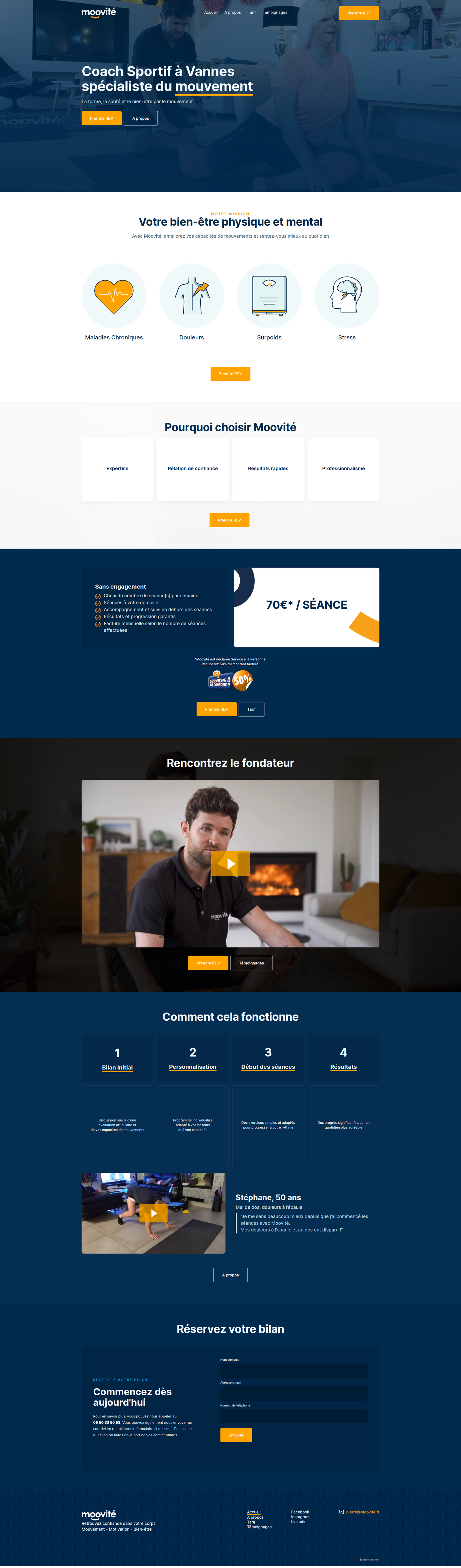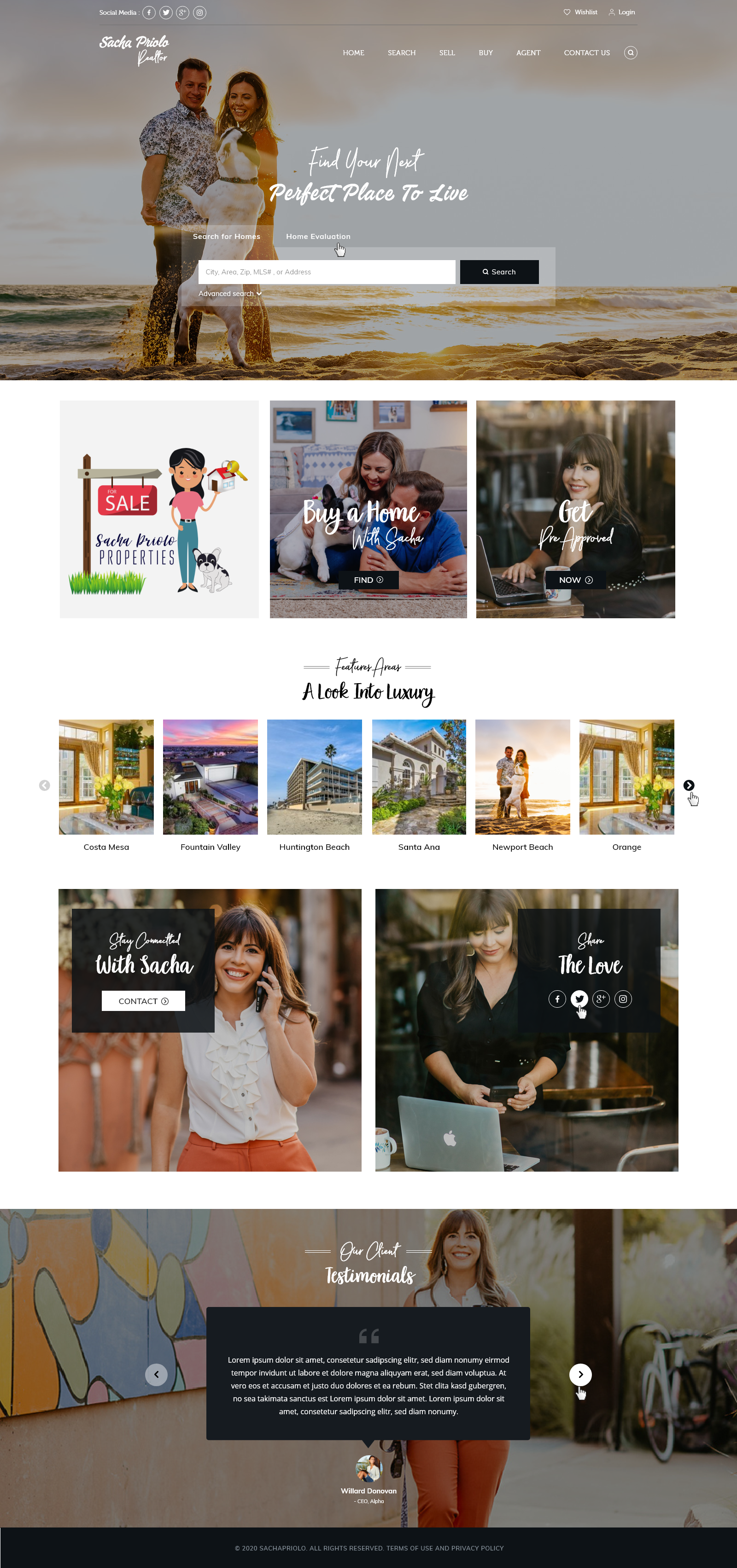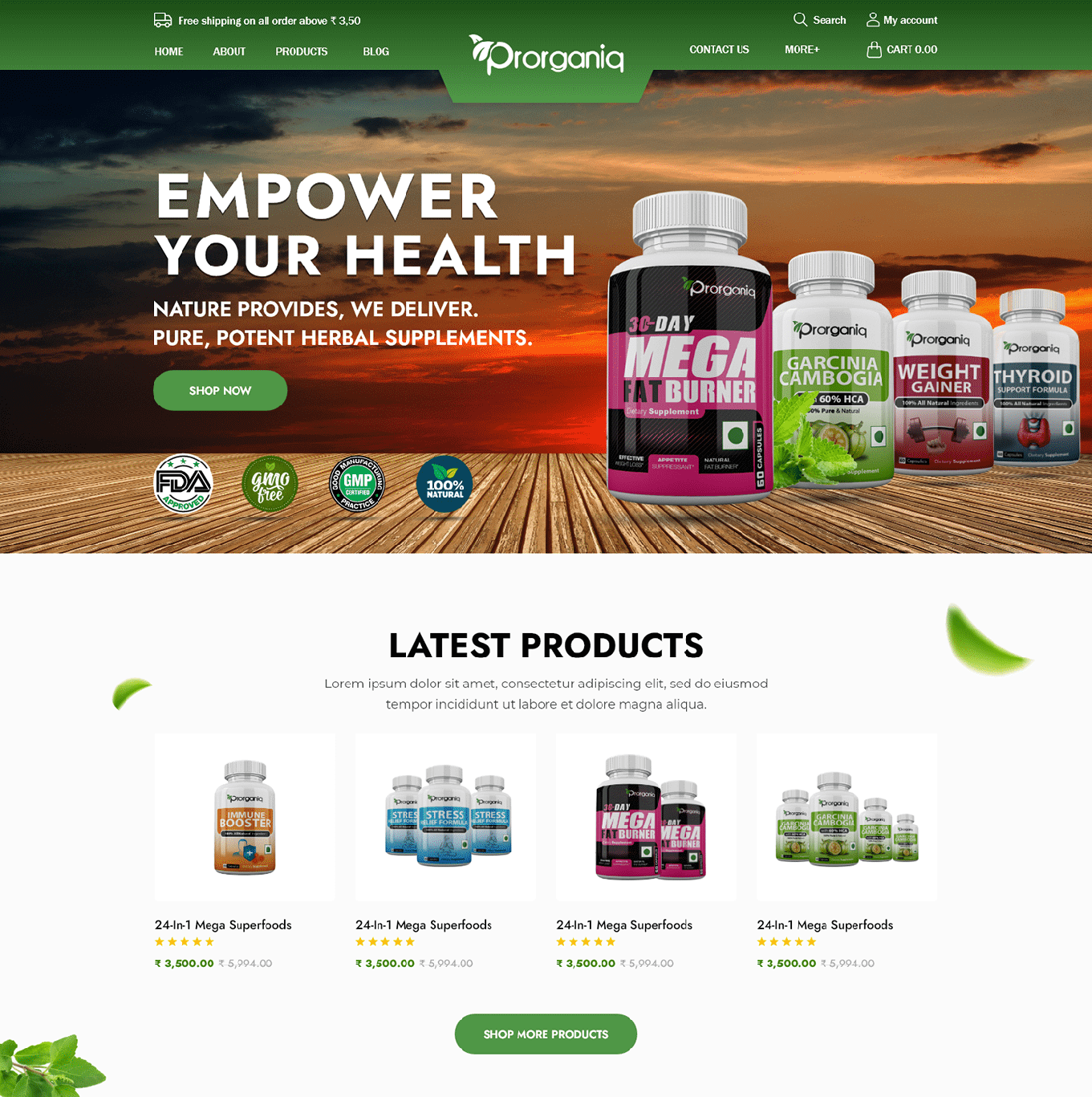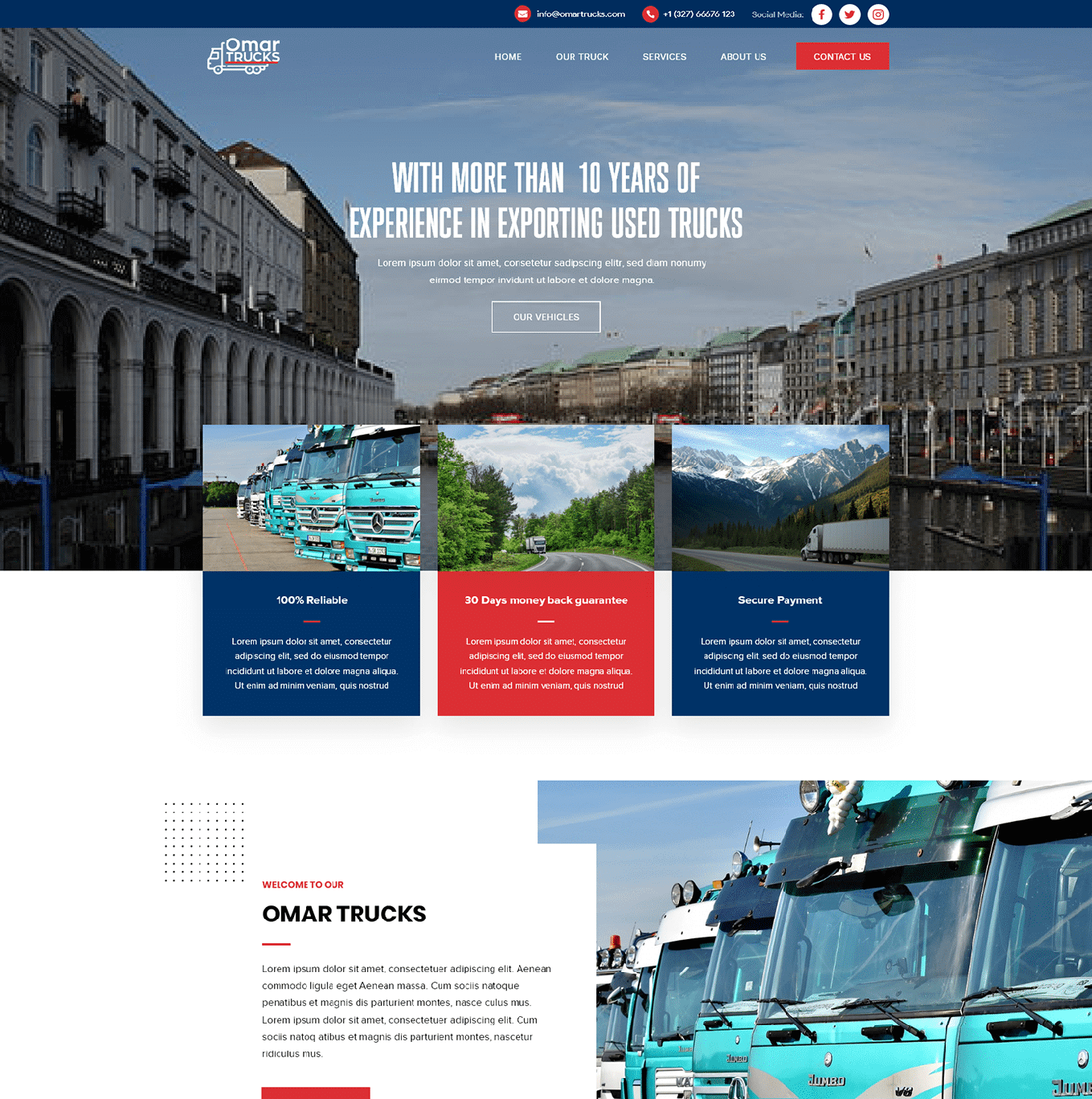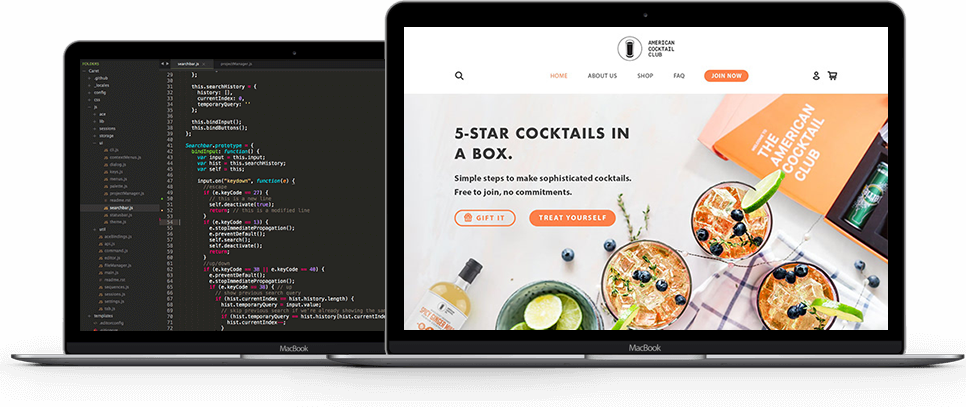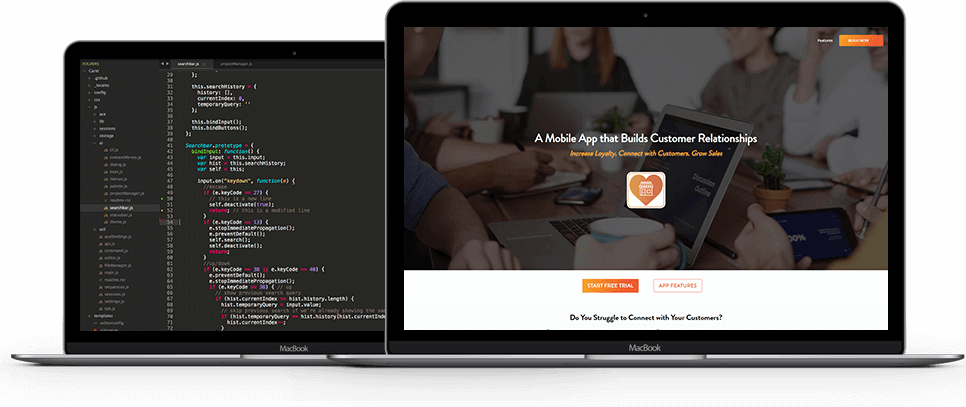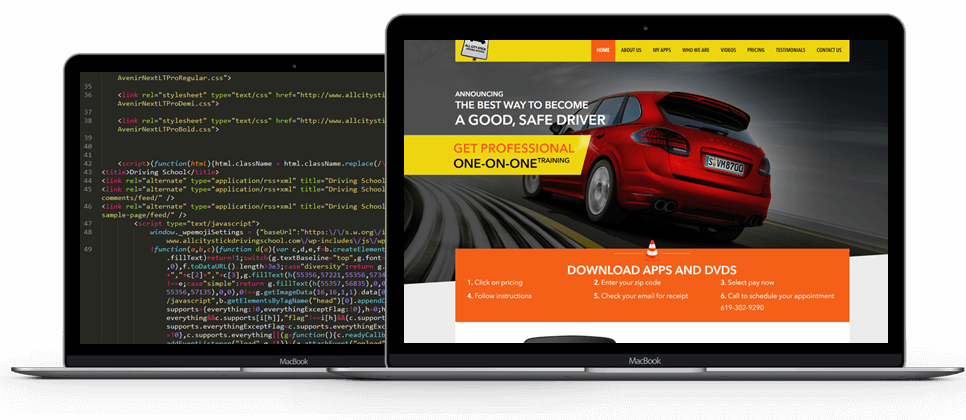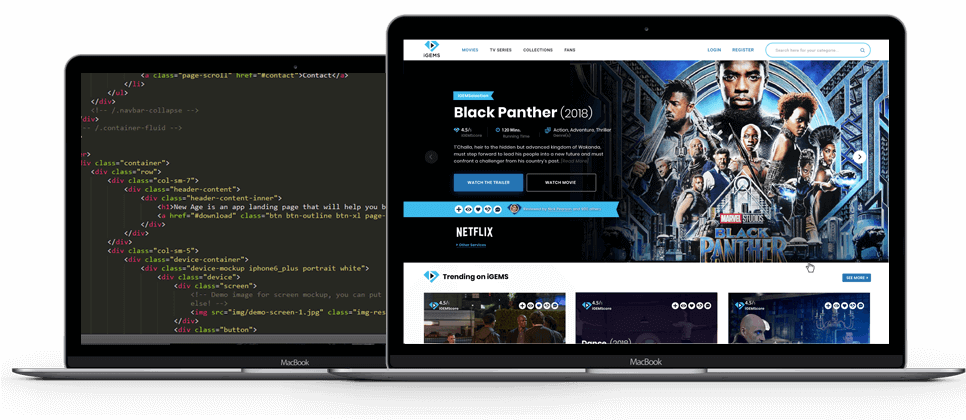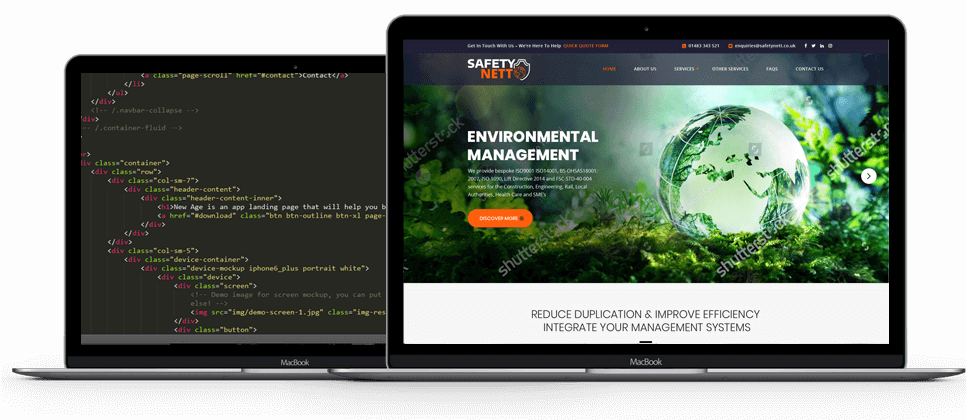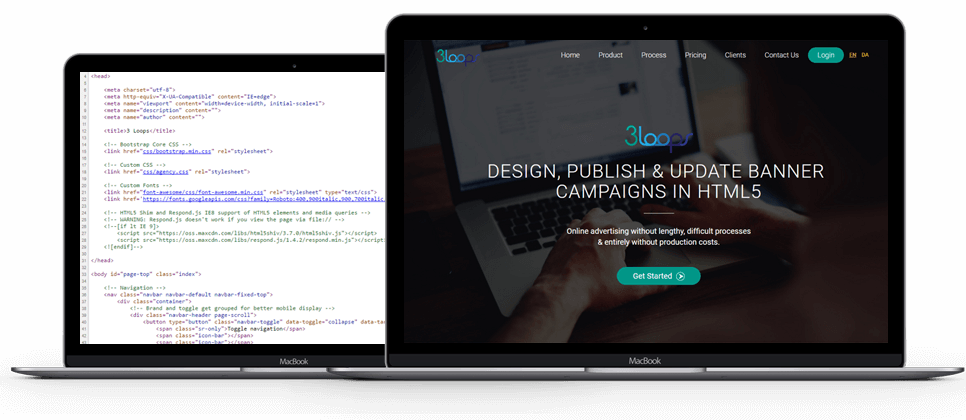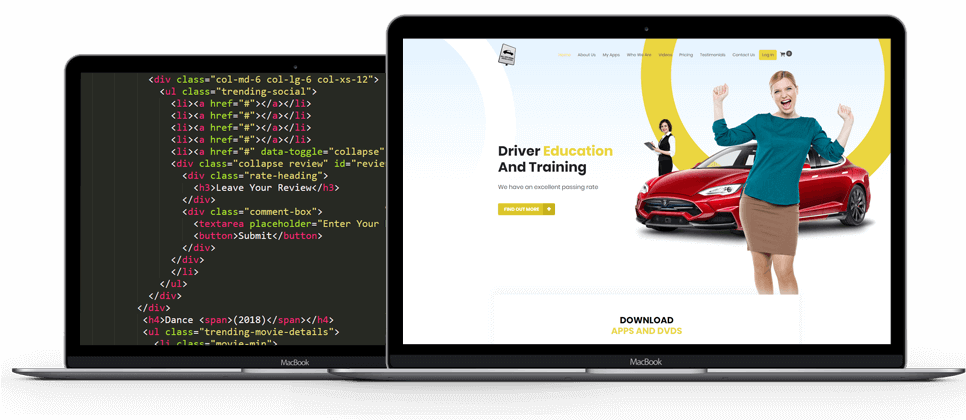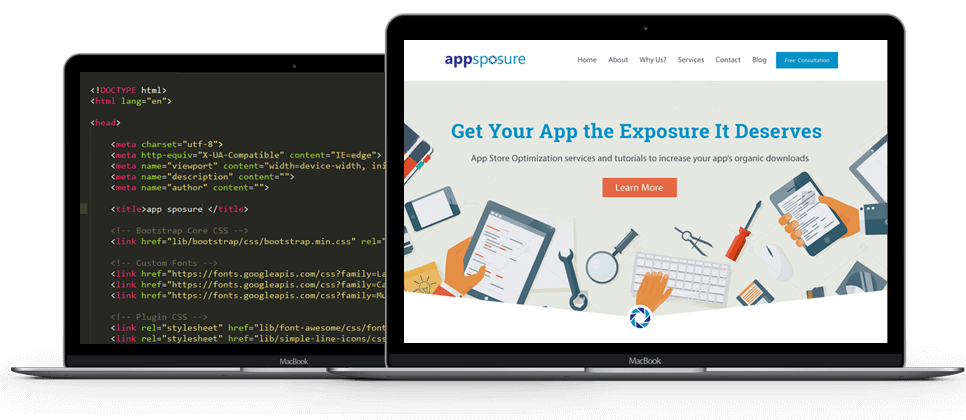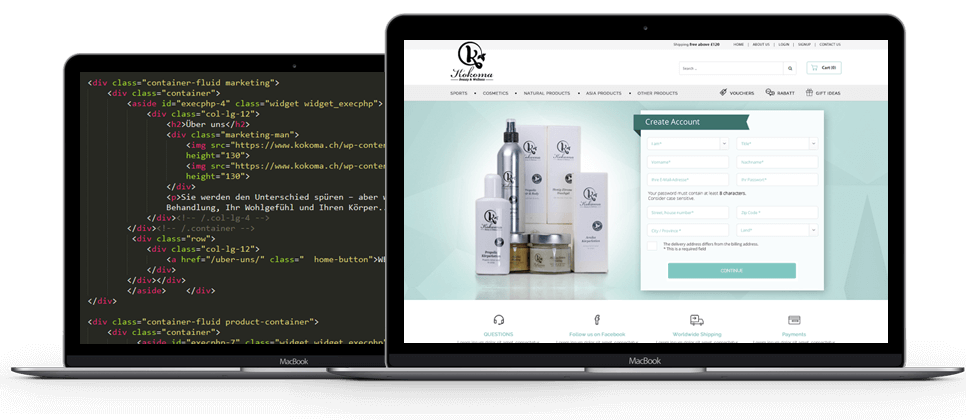5-simple-ways-to-boost-your-wordpress-website-security/

10+
YEARS EXPERTISE
6000+
SUCESSFUL PROJECTS
4000+
SATISFIED CLIENTS
There are several things you can do to make sure your website is secure. In this post, I talk about 5 simple ways to boost your WordPress website security.
One of the scariest things you can experience with your website is finding out that it was hacked. Whether you can’t log in anymore, or all your data was deleted, or a virus was installed and is doing some weird activity. This could turn your day upside down and make you feel violated and helpless. You’ve worked so hard on everything but now your site is compromised. In order to spare yourself the heartache, you can follow these 5 simple steps to increase your WordPress website security.
1. Use a Good Web Host
You might think it’s a good idea to use a cheaper host because you’ll be saving on some expenses. But in this case, cheaper isn’t better because a cheaper host might mean that their security isn’t top-notch. There are a lot of risks of buying cheap and low-quality hosting and dealing with bad hosting companies. If the web host’s data isn’t secure then your website isn’t going to be secure too since your hosting it with them. That’s why it’s a good idea to invest in a good web host that implements good security measures to their data and servers, even if that means paying a little extra.
I personally use BlueHost. Their security is great, they’re very reliable, they have good support, and everything is nice and easy to use. I also recommend SiteGround since they provide good security measures with their hosting plans as well.
2. Use Secure Passwords and Usernames
It’s very important that you use unique and strong passwords for each website and account you have. Don’t reuse passwords for multiple sites because that would make it easier to get access to them all when the password is compromised. A strong password is one that has at least 8 characters and contains uppercase and lowercase letters, numbers, and symbols. If you want to generate strong passwords, I recommend using LastPass. It creates secure passwords that you can use for your accounts and you don’t have to worry about forgetting or losing them because they’ll all be safely secured in your LastPass account. It’s really so cool and a game-changer when it comes to passwords!
You should also use secure usernames and by that, I mean any unique username that isn’t “admin”. The reason for that is because it’s super easy to guess since it’s a default username for a WordPress website. So, almost all potential attacks are actually failed login attempts trying to get into your site using the username “admin”!
3. Install Updates
Always update your plugins and themes when an update is available because these updates usually have security enhancements and patch vulnerabilities that viruses and hackers take advantage of to attack your website. Those security enhancements and vulnerabilities are often the main reason for the update. So, it’s important to get those improvements as soon as you can.
4. Perform Backups Regularly
If something were to happen to your site, you don’t want to lose all your data. For that reason, it’s important to regularly backup your site, either through your host, plugins, or manually. Whichever way you do it, make sure that your regular backups are actually working so you can use them when necessary because sometimes the backup doesn’t execute properly and saves a damaged zip file. With those backups, you’d be able to regain control over your website and get a recent version of your site up and running in no time.
Some good WordPress backup plugins are iThemes Security, UpdraftPlus WordPress Backup Plugin, BackUpWordPress, and VaultPress.
5. Install a Security Plugin
It’s also a good idea to have a good security plugin installed on your site that helps protect it against hacks, malware, and more. I use Wordfence which acts as a firewall and malware scan for your website and keeps it safe. You can also check out CloudFlare which protects your website from all manners of attacks, while simultaneously optimizing its performance and speed.
In summary: In order to improve your WordPress website security, pick a trustworthy host with secure servers, use a strong password and unique username, always update your plugins and themes, keep your website regularly backed up, and make sure you have a security plugin installed. If you do all of this, hackers (especially the amateur ones) will be stopped at the gate.
Has your WordPress site ever been hacked? How did you manage to reclaim your website and clean it up? I’d love to know your story in the comments below.
Do you want to create your own website? Click here.
OUR PROCESS
Our PSD to responsive Magento conversion process is simple but effective. With our process, we
strive to meet expectations of client and ensure maximum client contentment
REQUIREMENT SHARING
Just share with us your design files and requirements. We accept the designs in all popular formats like PSD, JPEG, JPG, BMP, GIF, PNG, etc.
REQUIREMENT ANALYSIS
Our experts will thoroughly review your project requirements. They will give you a quote and the delivery time.
DEVELOPMENT
A project manager will be allocated to your project and development of your project will be started.
QUALITY ANALYSIS & DELIVERY
Our QA team tests your theme on all modern browsers, platforms, and devices. After rigorous QA, your flawless, fully-functional Magento eCommerce site is finally delivered to you.
OUR SERVICES & CAPABILITIES
Utilizing the extensive industry expertise and skills of experienced personnel, we are involved in providing best PSD to HTML 5 conversion services. Our services and capabilities include:
MAGENTO DESIGN AND INTEGRATION
We convert your image file into a fully functional Magento website. We also integrate different payment gateway into your Magento website as per your requirements.
RESPONSIVE ECOMMERCE DESIGN
Keeping in mind the rising number of mobile phone users, we make your Magento website 100% responsive so that it can run smoothly on all types of modern gadgets like mobile and tablets.
W3C COMPLIANT & CLEAN CODE
For better readability of the code and facilitate easy maintenance and update, we write well-commented, W3C compliant and neat code.
LOAD-SPEED OPTIMIZATION AND SEO-FRIENDLY CODE
Faster the page load time, better is the user experience offered to the users. Our experts implement advanced conversion methodologies that result in an optimized conversion and contribute to faster page load time in an efficient manner.
CUTTING-EDGE TECHNOLOGIES AND STANDARDS
We always use latest technologies to offer advanced solutions to our clients. Our experts follow all latest standards of eCommerce development and your PSD file is converted into the latest version of Magento.
CROSS-BROWSER AND CROSS DEVICE COMPATIBILITY
Our Shopify conversion services make the websites compatible with all the major web and mobile browsers including Google Chrome, Mozilla Firefox, Safari, Opera IE, etc. It naturally takes the accessibility quotient of the website several notches higher.
![]()
180 DAYS FREE SUPPORT
PSD to Magento experts at 99coders provides 180 You will be allocated a Project Manager who will be days of free support after project delivery. We are also backed with a proven service network to resolve any project query.
![]()
DEDICATED PROJECT MANAGER
You will be allocated a Project Manager who will be in constant touch with you throughout the project and will keep you updated about the project progress.
![]()
SLA DRIVEN APPROACH
We adopt Service Level Agreement (SLA) to end your worries about performance standards, quality of work, and project deadlines.
![]()
100% MONEY BACK GURANTEE
Maximum client satisfaction is our topmost priority; therefore, we believe in refunding 100% money if you don’t get the expected results.
![]()
NDA AGREEMENT
We respect confidential information of our clients; therefore, we sign non disclosure agreement prior to every project.
![]()
LOYALTY DISCOUNTS
We offer 10% loyalty discounts for each repeat order. So, please make sure to ask or use your coupon code while making your repeat order.